Review: Two weeks with the iPhone 11 Pro cameras.
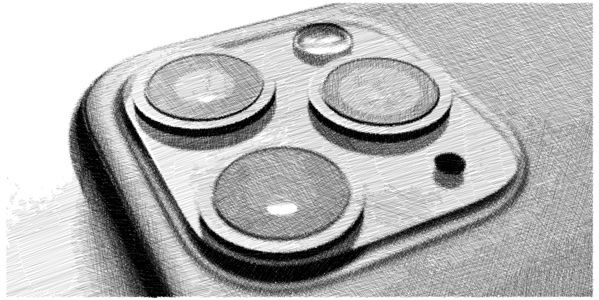
Every year I tell myself that I’ll skip buying a new iPhone if the cameras don’t make a light-year leap. And this year…well…I ordered the iPhone 11 Pro immediately. The leap is that big. As I’m writing the update for The Crap-Free Guide to iPhone Photography I’m running the iPhone 11 Pro cameras through their paces to see how good the improvements are.
Three cameras that can shoot almost everything.
The three back cameras (all made by Sony again) cover almost every shooting situation that most users will encounter. Joining the 26mm⇔ Wide camera and the 52mm⇔ Tele camera is the 13mm⇔ Ultra-Wide camera. These are nicely arranged as three on-screen buttons: .5x, 1x and 2x.
You can pick any of the three cameras and zoom to any length in between by pinching out on the screen or holding the chosen magnification circle until the size wheel appears and drag. Any zoom factor that’s not exactly .5x, 1x or 2x will use digital zoom. The zoom can go up to 6x with the Wide camera and up to 10x with the Tele camera, but it’s not advised to use the digital zoom at full magnification since images can get gritty looking, especially in low light.
Tele camera is sharp, clean and twice as bright as the original.
The biggest jump for the lenses is the ƒ︎2.0Tele lens that lets in 50% more light than the iPhone X Tele (that let in 50% more than the original Tele). This evolution of a full stop of extra light means sharper, clearer pictures, since the lens can use a faster shutter speed for less camera shake and a lower ISO, needing less noise processing. At the same time, the Tele camera got a big boost in the max ISO, so it works substantially better in low light.
But the best bump of the Tele camera is the crispness of the images. A combination of the faster, sharper glass and improved processing makes photos from the Tele camera noticibly better with a nicer, natural bokeh (background blur). The Tele camera works great in Portrait mode. Another plus is that the better low-light performance of the iPhone 11 Pro Tele means that the iPhone is less likely to switch over to the Wide camera in low-light and shaky conditions and digitally zoom by 2x.
Wide gets bright in dim light.
The ƒ︎1.8 Wide camera remains the most advanced of the three. Three important specs have changed, that all benefit Night Mode performance:
- bigger sensor with 40% larger photosites for more accuracy in low-light
- wider range ISO (32 to 3072) for brighter images in low light
- 100% Focus Pixels for faster autofocus in low light
Since the Wide camera is so good, why does Apple continue to keep making it so much better than the three other cameras on the iPhone? It’s because the Wide is the camera people use for almost everything. I can’t find that Apple or developers share these stats, but I’m betting over 80% of all images taken with the iPhone 11 Pro will be with the Wide lens.
Ultra-Wide lets you leave your GoPro at home.
The new ƒ︎2.4 Ultra-Wide is the weakest of the three back cameras: slower lens, no optical image stabilization and no Night Mode. Why? The answer is that it doesn’t have to be any better. There two most popular types of cameras introduced in the last few decades are mirror reflex and action cam. For most people, the Tele and Wide cameras have eliminated the need to lug around a mirror reflex kit. Now, the Ultra-Wide camera does a really good job of eliminating the need for an action cam.
The iPhone Ultra-Wide camera gives you a similar perspective to an action cam and specs are as good or better than most action cams on the market. It’s one more thing your iPhone can do and one less reason to carry around another device. The ƒ︎2.4 Ultra-Wide camera (like action cams) is naturally less prone to shake when taking stills than the Wide and Tele cameras, but it needs more light to keep noise at a minimum. The Ultra-Wide is best for outdoor daylight photography: what people use an action cam for anyway. Big plus: the Ultra-Wide camera can focus about four inches away, while most action cams have a minimum focus of about a foot. It also can do Pano mode shots that can get wild with the wider perspective.
I said the three back cameras can shoot almost everything in the subhead of this section because the built-in lenses can’t shoot macro or true optical telephoto. The Moment 10x Macro lens attachment and Moment Tele 58mm lens attachment (which gives you a 104mm⇔ when placed over the built-in Tele camera) can take up this slack. Both require Moment cases to work.
Multiple cameras and multiple shots for better photos.
The iPhone 11 Pro goes deeper into computational photography and we’ll see more apps taking advantage of this over the next year. Our first big taste of computational photography on the iPhone was Portrait mode that used the Tele and Wide cameras in combination for a sharp subject and a blurred background. The upgraded Portrait mode in the iPhone 11 Pro flatters faces better and this fall Apple will release Deep Fusion in a software update for the A13 chip that will “do pixel-by-pixel processing, optimizing texture details and noise”. There are also a few new multi-camera, multi-shot tricks:
Wide camera Portrait mode.
This uses the Wide camera for the subject and the Ultra-Wide camera for the blurred background. It works a little differently than 2x Portrait mode, blurring without need of a depth map and focusing closer: about a foot away. This mode excels at use on anything, not just people.
Capturing outside the frame.
When shooting with the Tele or Wide camera in enough light you’ll see a darkened area of image to the left and right of the frame. This is actually from the Wide or Ultra-Wide camera. You can use this information to reframe your photos for up to month after they’re shot. So if you cropped the top off someone’s head you can add it back in. To turn it on: Home > Settings > Camera > Photos Capture Outside the Frame > On>
Now here’s a cool twist: When shooting in the 1x or 2x mode, the iPhone 11 can save the entire ultra-wide view as a 24mp photo.
Night mode brings the iPhone up to snuff.
The iPhone 11 Pro more than catches up with the night skills of the Google Pixel and Samsung Galaxy. The handheld night images on the iPhone 11 Pro’s Wide and Tele cameras are the sharpest and most realistic of the batch, currently. In Night mode, multiple images are taken: some long exposures to capture low lighting and some short to capture detail. Data from these images are then combined. Taking things a step further: in Night mode, the iPhone senses stability and extends the exposure when it knows it’s on a tripod, taking exposures up to 10 seconds long.
Night mode automatically kicks in when the light is dim. You’ll see that it’s on when the eclipse icon is yellow. You can turn it on manually by tapping the white eclipse icon. This is useful for improving shots in dim light. You can turn Night mode off by tapping the eclipse icon when it’s yellow and dragging the exposure slider right.
Images look more natural.
Photos shot with the iPhone 11 Pro look less processed. Previously it was common to find images that looked like they’d been heavily corrected. We know that iOS 13 images are actually more processed than images in iOS12, but they certainly don’t look it. A big shoutout goes to Apple for using all this technology to make photos look more natural—like they haven’t been run through all this technology.
A few more changes to the iPhone 11 Pro cameras:
- You can no longer save both a normal and Smart HDR image. You have to choose one or the other: Home > Settings > Camera > Smart HDR
- Images can be shot in 16x9 format, but this is just a 9mp cropped version of the original 4:3 image. (Using this method, then saving and setting the aspect ratio to 16:9 lets you save an 18mp ultra-wide version.)
- The shutter button and volume buttons still can be used for single images, but don’t fire burst mode when you hold them. They now take a short video in addition to the image while you hold the shutter button. Burst mode is accessible by dragging the shutter button on the screen left or down. Dragging it right or up records a video and that can keep rolling when you remove your finger from the shutter button.
- When shooting in Photo Mode drag the word PHOTO up to expose the camera controls: Flash, Night , Live, Aspect, Timer and Filters.
Other camera improvements.
I’ve focused on still photography and the back cameras, but there are other improvement as well:
- True Depth camera moves to a full 12mp and shoots 4K video.
- Video gets stereo audio recorded in 32-bit WAV format. (You can convert it to 16-bit CD quality on export.)
My take.
I felt beytrayed by Nikon when they never seriously advanced the Nikon1 line and abandoned it seven short years later. But it made me realize that the future of imaging was not in a fixed sensor size and thousands of dollars in lenses (that are now obsolete). The future is in computational photography. That’ll become more obvious over the next few years as more and more of us leave the big camera at home in favor of the competent cameras on the phone in our pocket.
Digital photography has always relied on inference: computational guesswork. Even with expensive DSLR sensors, half or less of the color information in a photo is actually known and for the rest—the computer fills in the blanks. The processor chips in the iPhone 11 Pro are just much faster and better at taking incomplete sensor information, now from multiple sensors, and combining it into a single image that’s true as the original scene we saw in our mind.
It should be noted that the $50K Hasselblad H6D-400C is now using computational photography to merge six images from its 100mp sensor for better results. It’s definitely the future of photography. And it’s already here in your iPhone.

Get the definitive book for mastering your iPhone camera: The Crap-Free Guide to iPhone Photography
